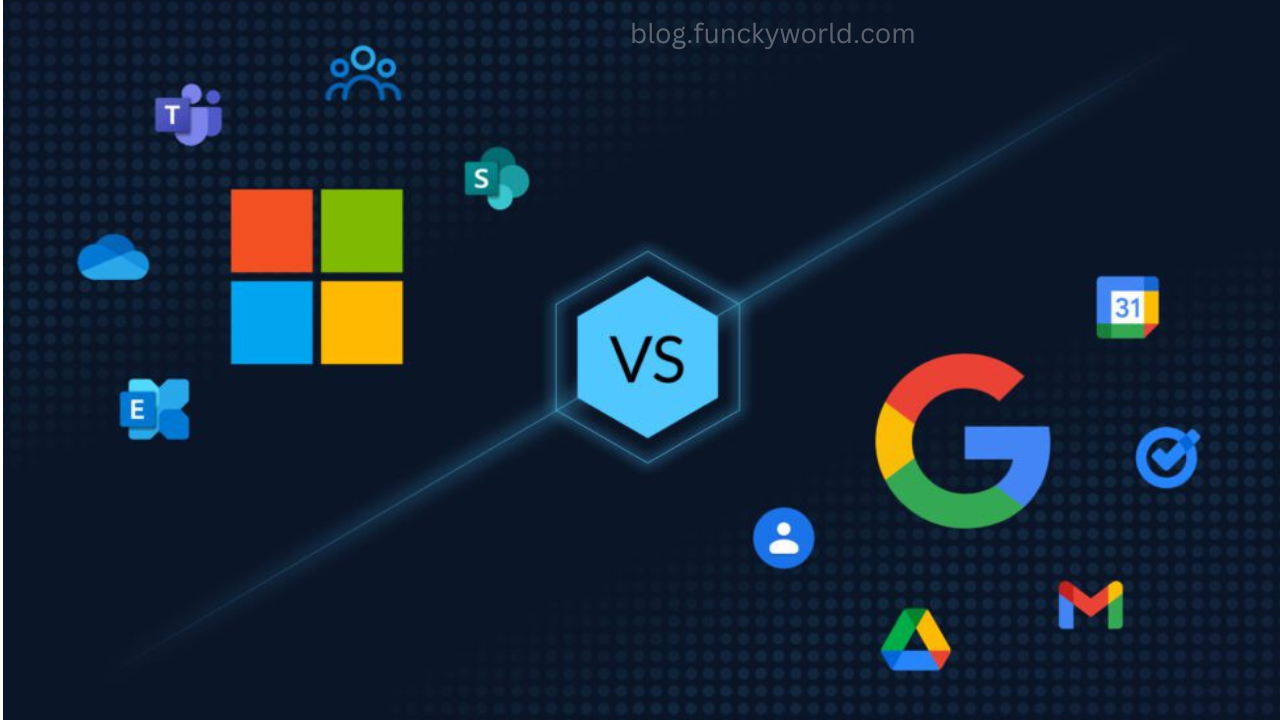
Google vs Microsoft: A Comprehensive Overview of Apps, Features, and Benefits
In the realm of technology, Google and Microsoft stand as two giants that have significantly influenced the way we work, communicate, and access information. While both companies offer a vast array of applications and services, they cater to slightly different needs and preferences. This article will delve into the key applications offered by each company, compare their features, and highlight the benefits they bring to users.
Overview of Google
Founded in 1998, Google started as a search engine and has since evolved into a multifaceted technology company. Its core mission is to organize the world’s information and make it universally accessible and useful. Today, Google offers a suite of applications and services that cater to both individual and business needs.
Key Google Applications
- Google Workspace: Formerly known as G Suite, Google Workspace includes applications like Gmail, Google Drive, Google Docs, Google Sheets, Google Slides, and Google Meet. This suite is designed for collaboration, allowing users to create, share, and edit documents in real time.
- Google Search: The world’s most popular search engine, Google Search, is essential for accessing information quickly and efficiently. It includes features like voice search, image search, and various filters to refine results.
- Google Calendar: A powerful scheduling tool, Google Calendar helps users organize their time, set reminders, and share calendars with others.
- Google Photos: This application offers cloud storage for photos and videos, allowing users to back up their media and access it from any device.
- YouTube: Acquired by Google in 2006, YouTube has become the go-to platform for video sharing and streaming, with features like live streaming, subscriptions, and recommendations.
Overview of Microsoft
Microsoft, founded in 1975, has been a leader in software development for decades, known primarily for its Windows operating system and Office productivity suite. Over the years, Microsoft has expanded its offerings to include cloud services, enterprise solutions, and various consumer applications.
Key Microsoft Applications
- Microsoft 365: Formerly Office 365, this suite includes applications like Word, Excel, PowerPoint, Outlook, and OneDrive. Microsoft 365 emphasizes collaboration and productivity, integrating features like real-time co-authoring and cloud storage.
- Microsoft Teams: A robust collaboration platform that integrates chat, video conferencing, and file sharing, Teams has become a central hub for remote work and communication.
- OneNote: A digital note-taking application, OneNote allows users to organize notes, drawings, and web clippings in a flexible, easily accessible format.
- Outlook: A comprehensive email and calendar application, Outlook integrates seamlessly with other Microsoft services and offers advanced features for managing emails and scheduling.
- Azure: Microsoft’s cloud computing platform provides a range of services, including virtual machines, databases, and AI capabilities, catering to businesses of all sizes.
Feature Comparison
Collaboration and Productivity
Both Google Workspace and Microsoft 365 prioritize collaboration, but their approaches differ. Google Workspace excels in real-time collaboration, allowing multiple users to edit documents simultaneously. This feature is particularly beneficial for teams that require constant communication and immediate feedback.
On the other hand, Microsoft 365 offers a more traditional approach to document editing, with robust features in its applications like Word and Excel. While real-time collaboration is also possible in Microsoft 365, it integrates more seamlessly with desktop applications, appealing to users who prefer a hybrid work style.
Storage Solutions
Google Drive offers generous free storage options, and additional storage can be purchased through Google One. Its integration with Google Workspace applications allows for easy access and sharing of files.
Microsoft’s OneDrive also provides cloud storage, but the integration with Microsoft 365 applications adds a layer of functionality that enhances file management. Both services enable file sharing and collaboration, making it easy for teams to work together regardless of location.
Communication Tools
Google Meet and Microsoft Teams are two leading communication tools. Google Meet is straightforward and integrates seamlessly with Google Calendar and Gmail, making it easy to schedule and join meetings.
Microsoft Teams, however, stands out with its extensive features, including chat channels, file sharing, and integration with other Microsoft services. It is designed for a more comprehensive collaborative experience, making it ideal for businesses and organizations.
Benefits of Google Applications
- User-Friendly Interface: Google’s applications are known for their simplicity and ease of use, making them accessible to users of all skill levels.
- Seamless Collaboration: The ability to collaborate in real time on documents and projects is a significant advantage, particularly for teams spread across different locations.
- Cloud-Based Accessibility: Google’s cloud services allow users to access their files from any device with an internet connection, enhancing flexibility.
Benefits of Microsoft Applications
- Robust Features: Microsoft applications offer advanced features and functionalities, particularly in document creation and data analysis, appealing to power users.
- Integration with Existing Systems: Many businesses already use Microsoft products, making it easier to integrate Microsoft 365 into existing workflows.
- Comprehensive Support: Microsoft provides extensive support resources, including training, tutorials, and customer service, ensuring users can maximize their applications.
Conclusion
In the ongoing competition between Google and Microsoft, both companies offer powerful applications that cater to different user needs and preferences. Google excels in real-time collaboration and user-friendly interfaces, while Microsoft provides robust features and deep integration with existing business systems.
Ultimately, the choice between Google and Microsoft applications depends on individual or organizational requirements. Users seeking simplicity and ease of collaboration may gravitate toward Google, while those needing advanced features and comprehensive support may prefer Microsoft. As both companies continue to innovate and expand their offerings, users can look forward to even more exciting developments in the future.

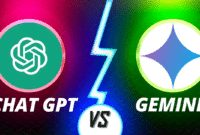

Leave a Reply