
How to Use AI in Email
- Smart Email Sorting and Prioritization:
- AI Algorithms: Many email services now utilize AI to analyze your email habits, sorting incoming messages by importance. For instance, Gmail’s Priority Inbox uses machine learning to filter emails, ensuring that crucial messages are easily accessible while less important ones are stored away.
- Benefits: This feature saves time, allowing you to focus on urgent matters first and decluttering your inbox for a more organized workflow.
- Email Drafting and Composition:
- AI Writing Assistants: Tools like Grammarly or Microsoft Editor help you compose emails by suggesting sentence structures, grammar corrections, and stylistic improvements. Advanced features can also offer context-aware suggestions based on the recipient or subject matter.
- Benefits: This reduces the cognitive load associated with writing, enhances professionalism, and helps maintain a consistent tone in your communications.
- Personalized Responses:
- AI-Powered Templates: Many platforms now offer features that analyze past interactions to suggest personalized responses. For example, if you frequently respond positively to client inquiries, AI can suggest similar responses when new emails arrive.
- Benefits: Personalization increases engagement and improves relationship-building with clients and colleagues, leading to stronger professional connections.
- Automated Follow-Ups:
- AI Reminders: Some tools can automatically remind you to follow up on emails that have gone unanswered after a specific period. AI can analyze response times and suggest the best moments to nudge recipients.
- Benefits: This ensures you maintain momentum in communication, avoiding missed opportunities and fostering a proactive approach to correspondence.
- Email Scheduling:
- Smart Scheduling Tools: AI can suggest optimal times for sending emails based on the recipient’s time zone and past interaction patterns. Tools like Calendly can integrate with your email to automate meeting scheduling.
- Benefits: This minimizes the back-and-forth often associated with setting meetings and ensures that emails reach recipients when they’re most likely to be read.
- Sentiment Analysis:
- Tone Detection: Some AI tools can analyze the tone of your email and provide feedback on how it may be perceived. This is particularly useful for sensitive topics where tone is crucial.
- Benefits: This capability helps you craft messages that convey the right emotions, improving communication clarity and reducing misunderstandings.
- Spam and Phishing Detection:
- AI Security Filters: AI systems can identify potential phishing attempts or spam messages based on patterns and anomalies. Email providers are increasingly using machine learning to enhance security features.
- Benefits: This adds a layer of protection to your communications, helping to safeguard sensitive information and maintain trust with your contacts.
- Integrations with Other Tools:
- Workflow Automation: AI can integrate with various tools (like CRM systems) to automate tasks such as logging email correspondence, updating contact records, or even setting reminders for important deadlines.
- Benefits: Streamlining workflows through integration saves time, reduces manual entry errors, and allows you to focus on high-value tasks.
Benefits of Using AI in Email
- Increased Efficiency: AI automates repetitive tasks, allowing you to spend more time on strategic activities and less on routine email management.
- Improved Accuracy: With tools that assist in grammar and style, the likelihood of errors diminishes, presenting a more polished image to recipients.
- Enhanced Communication: AI’s ability to personalize and analyze tone helps facilitate clearer, more effective communication, leading to improved relationships.
- Better Time Management: Automated reminders and scheduling features help you stay organized and on top of important tasks, preventing delays in communication.
- Enhanced Security: AI-powered security measures protect against threats, ensuring a safer email environment.
- Adaptability: As AI learns from your email habits, it can continuously improve its suggestions and functionalities, making it a personalized assistant that grows with you.

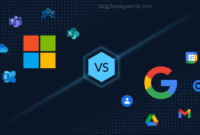
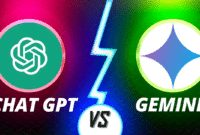
Leave a Reply